Trouble listening? See below for tips.
2/3/17
All versions of Chrome browsers again will stream WMPG! We switched from a Shoutcast encoder to an Icecast encoder and all is well!
Listen to WMPG on-line now!
WMPG streams are mp3s and at 128 kb/s. Click here to listen to our new & improved stream!
Having trouble listening? Try entering the address directly into your media player. For Itunes this is found via the “File” menu. Click it then “Open Stream” command. The address is: http://quarrel.str3am.com:7270
Don’t like Itunes? We suggest trying the media player called VLC. It is free and plays on all operating systems. It can be found at the C/Net site. Search for VLC in the search box. Download and install the needed version.
For VLC click the “File” button at the top. Click the “Open Network” menu item. Copy and paste the address: http://quarrel.str3am.com:7270
Don’t know how to listen at all / still having trouble listening?
To listen to WMPG stream live over the internet you will need a media player. There are many free players available. We have found that Itunes works well available at www.Apple.com or perhaps VLC. It is free and runs on all operating systems. It can be found at Linky! Just do a search for VLC in the search box and chose the operating system you have. This is highly recommended player that is very stable.
Got an idea for streaming that we don’t have – please let us know! Send an email to the WMPG Station Manager – stationmanager@wmpg.org